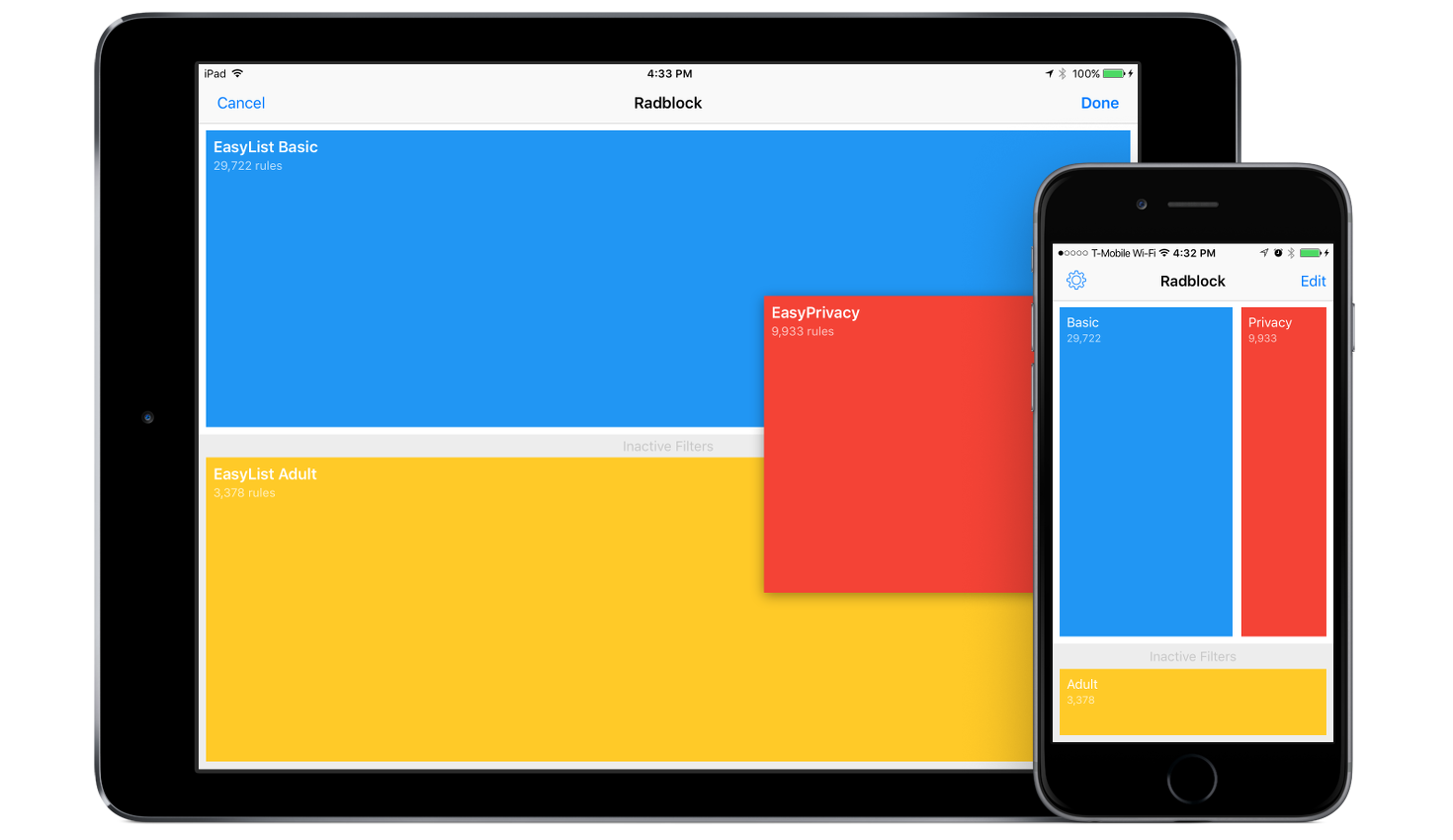
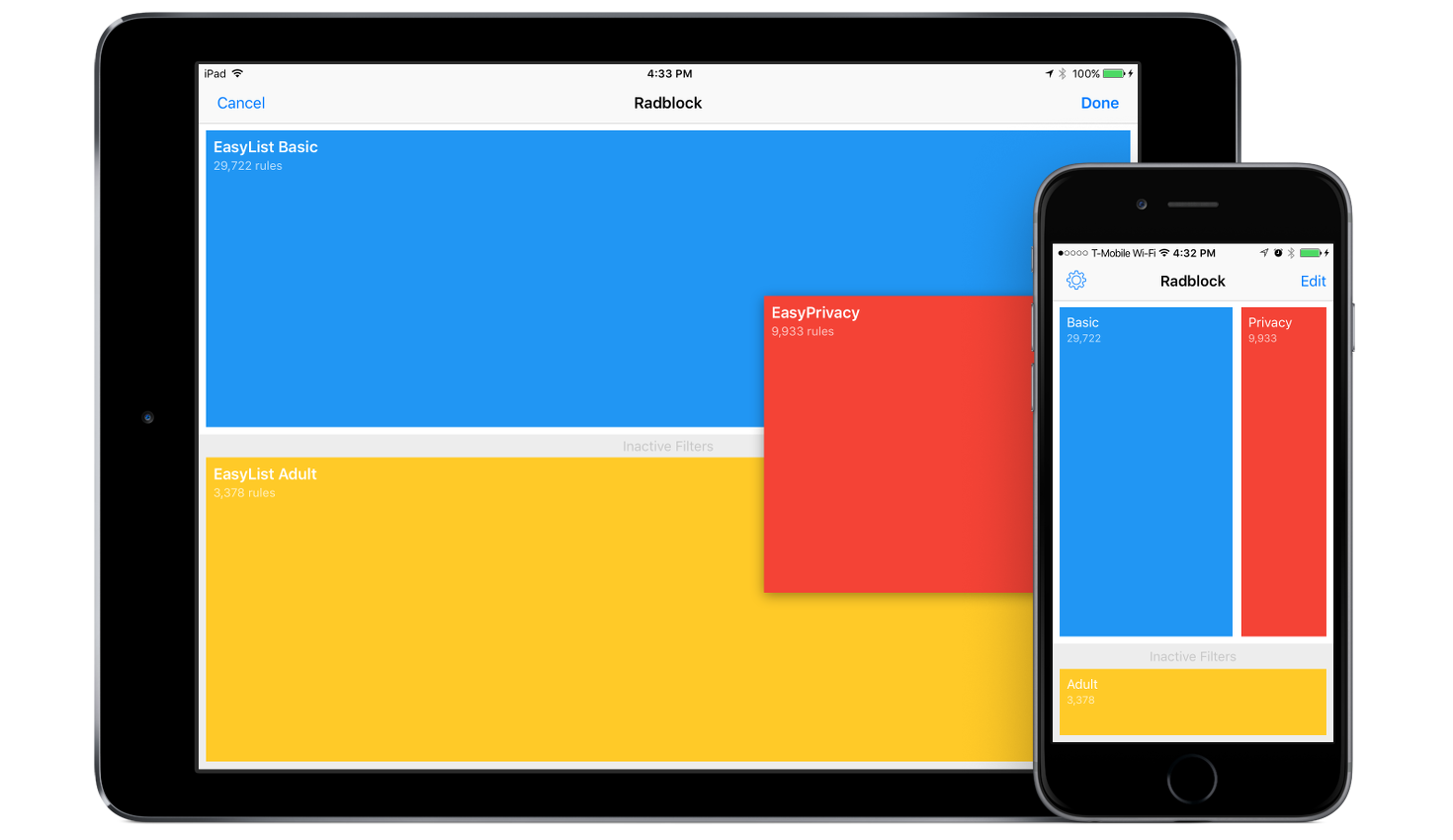
I don't mind some ads, especially on large screens. There's room to breathe. But when I'm on my iPhone or iPad, increasingly large portions of my screen are consumed by ads. They stand close, bump into me, breathe on my ear. Worse, some of these pop up after I've scrolled down a bit and take over the page. I try to tap the X to close the ad overlay. It doesn't respond, so I tap again. Half the time this causes a new tab to open even though I'm sure I tapped the X and not the ad.
These ads hijack your scrolling, make your fast device feel slow, and eat up 1-4 megabytes of data.
With Radblock, you can use drag-and-drop gestures to build a custom filter. Any page you load in Safari (even web views that other apps open) will be stripped of ads, tracking scripts, and web bugs.
The website obesity crisis is real, and fat ads are part of the problem. On many popular websites, 50-60% of the data you download when you view a page is due to ads - extra images, scripts, buttons, trackers, etc.
You can cut your data plan costs in half and load pages twice as fast with Radblock.
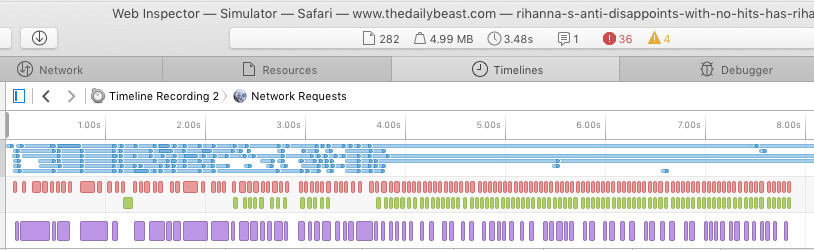 Without Radblock this page about Rihanna's new album from The Daily Beast downloads 282 resources totalling 4.99 MB.
Without Radblock this page about Rihanna's new album from The Daily Beast downloads 282 resources totalling 4.99 MB.
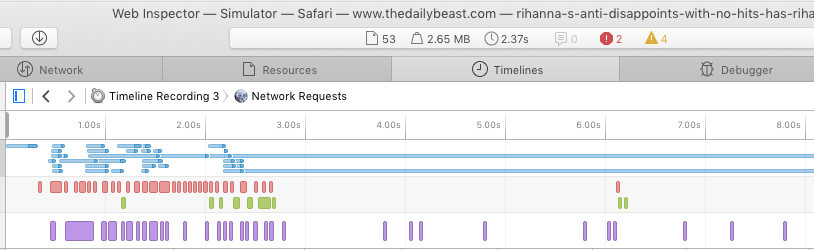 With Radblock enabled, the same page requires 53 resources totalling 2.65 MB, a savings of 47%. Click to see a larger image.
With Radblock enabled, the same page requires 53 resources totalling 2.65 MB, a savings of 47%. Click to see a larger image.
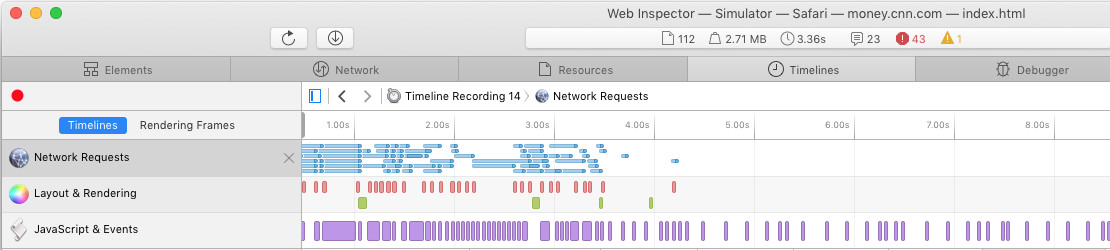 Without Radblock loading this page about Facebook's earnings from CNN Money results in the download of 112 resources totalling 2.71 MB.
Without Radblock loading this page about Facebook's earnings from CNN Money results in the download of 112 resources totalling 2.71 MB.
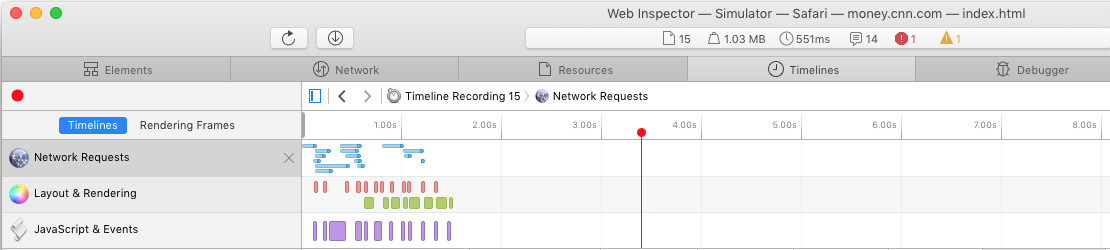 With Radblock enabled, the same request is cut down to 15 resources and just 1.03 MB.
With Radblock enabled, the same request is cut down to 15 resources and just 1.03 MB.
The Radblock blocking rules are based on the EasyList subscriptions, which are used by over 300 million people in browser extensions like the open-source Adblock Plus and uBlock Origin. The lists are updated frequently.
Note that content blocking requires a 64-bit device and iOS 9 or greater.