Every day starts with a fresh checklist and a background image of your choice. Just scroll up to reveal the buttons for each of your tracked food groups, water, and exercise.

Obsessing over calories is time-consuming and eats into time you could be spending with friends and family at the table. Keeping track of portions is an easier way to find a balanced, healthy diet. Your totals for each item form a bar graph of your daily progress.

Pick a custom color for anything you're tracking. The default colors follow the ChooseMyPlate plans.
If you're doing something like the 21 Day Fix, you can use colors that match the color-coded food containers.
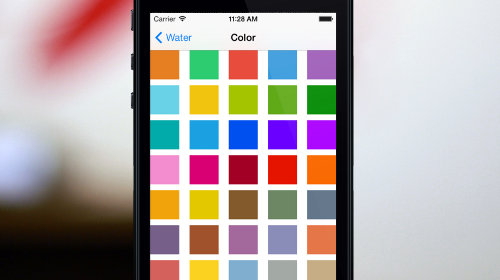
Something new to look at every day. Pick from the built-in backgrounds or import your own from the Photos app. Use inspiring photos for motivation.

Slide to reveal buttons. It's easy to adjust your portion count by full or half-portion increments. An info button provides portion and serving size examples for the food groups, water, and exercise, as well as some adjustments you can make if you're pregnant.
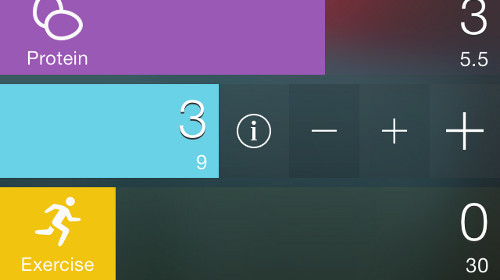
The built-in male and female portion plans are all you're likely to need to get healthier and lose weight, but you can create a custom plan and adjust any of the items. The core food groups are essential to any plan but you can disable water, oils, and exercise tracking if you're not interested in those. If you'd like to see more trackable items let me know!
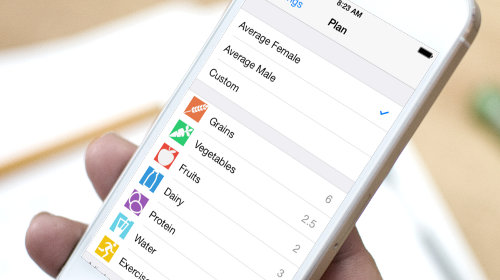
EatRight is built around the ChooseMyPlate plans, the successor to the MyPyramid food pyramid guide.
Use the app to keep track of your fluid intake and the amount you exercise every day.
The original EatRight was one of the first apps in the App Store and was even featured by Bon Appetit magazine.