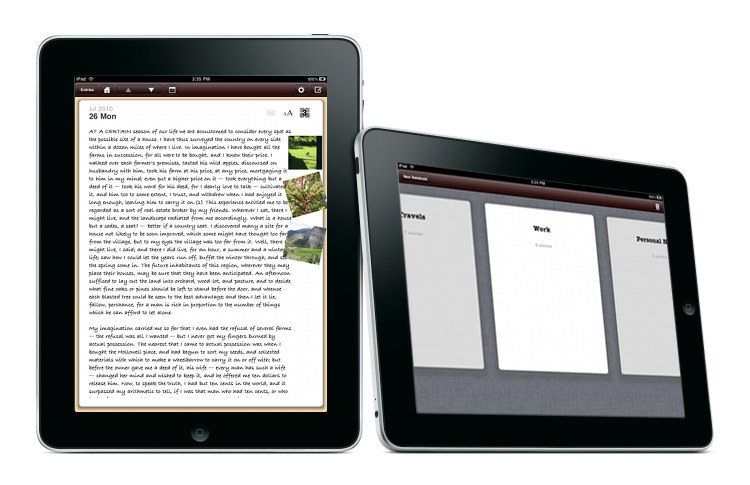
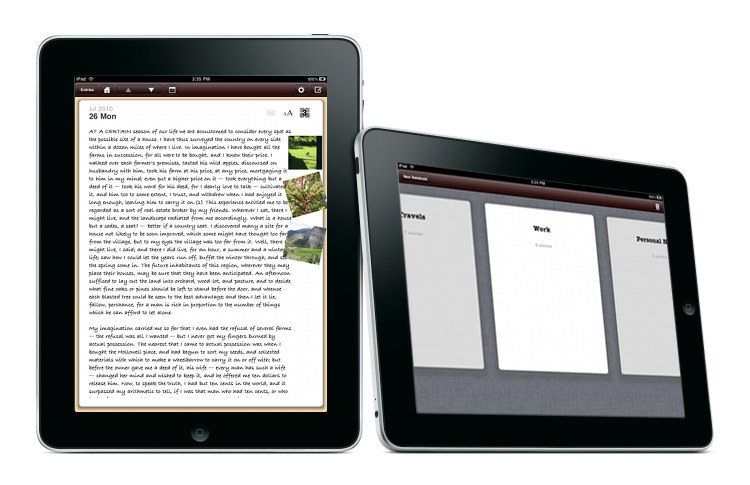
Chapters lets you manage multiple notebooks, each fully searchable and with its own settings.
Keep a personal journal, a photo diary, notes about that project at work, and a travel journal in a single app. You can lock notebooks that deserve more privacy.
Enjoy simple bulleted lists, a word count that updates as you type, and a manual timestamp button. There are additional buttons for jumping forward and backward by word or character. Save time and write more.
This app can do a lot anyway you want to use it. Keep notes, pages or chapters and then find them easily. It makes a fine companion for the IPad. – 2 IPhones/4 IPods
This app is great I like the simplicity and notebooks for work, home etc.. Thanks!! – Revjml
I am so excited about this app. Just purchased. Very easy to use. I have been looking for an app where I can have individual, secured files on my clients. I am a massage therapist it’s great to have on hand when traveling so I don’t have to take their whole file when traveling. Would be great if I could add my intakes and release forms on it. – Angelsbymyside
The screen layouts allow for a very natural work flow and the UI is intuitive – BadBitBucket
Some export methods produce files on your device (PDF or HTML). You can also create backup files for archival purposes and save them to your computer. In the event of data loss, a backup file lets you restore everything you wrote and every photo you added. Learn how to use iTunes File Sharing with Chapters.
Chapters is a new app but it shares technology with Chronicle for iPad. Chapters allows you to manage multiple notebooks and has some interface differences. Chronicle is perfect for keeping a personal journal.
iPad running iPhone OS 4.2 or later.
Having issues? Have some ideas for a future release? Contact me about it.