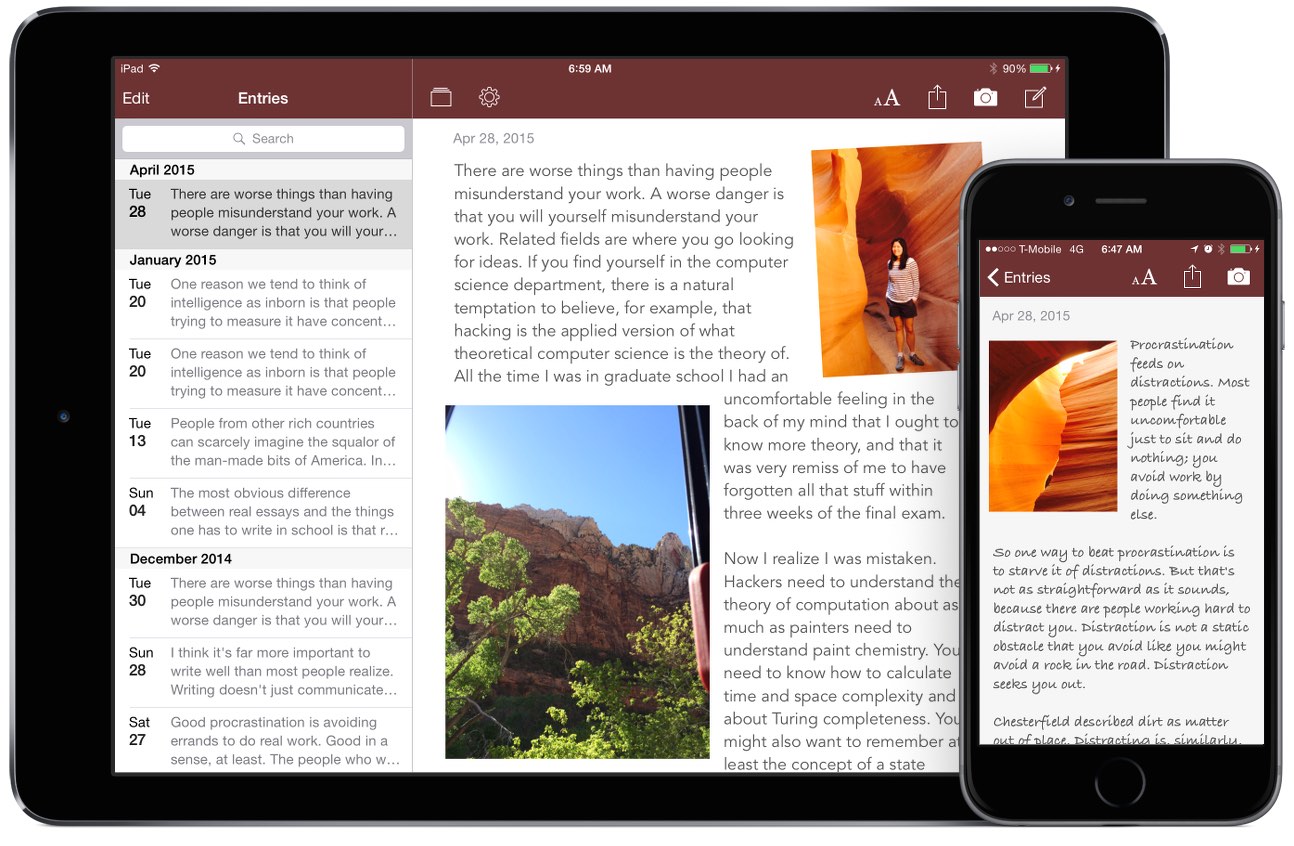
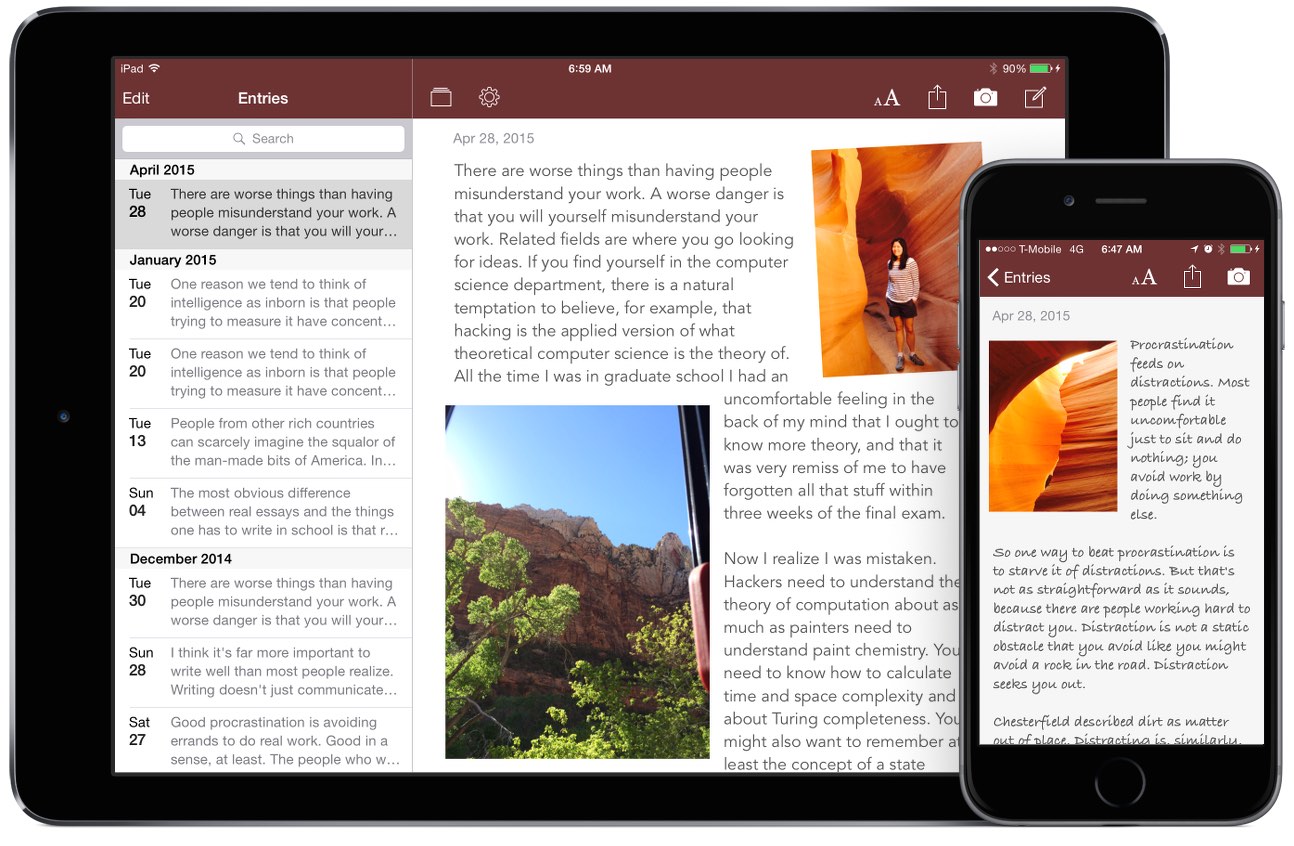
Ideas, stories, and life’s events. Capture them in a journal that’s easy to carry and offers more than bound sheets.
Chronicle for iPad is about you and your words. Write comfortably and benefit from being able to find anything you wrote with built-in search. Search results include relevant snippets of text so you can easily find the exact entry you’re looking for.
Start keeping a journal or diary. Organize chapters for a novel. Jot down notes and ideas. You can always export what you’ve written for safekeeping.
You can add as many photos to your entries as you want. Drag, resize, and rotate anywhere on the page.
Having been disappointed by some recent app purchases, I hesitated before I purchased this. I needn’t have worried. It is intuitive and easy to use…Be assured that even with zero changes, this app is a real winner and a bargain at that! – DeborahJay
A lot of other journal apps are either too simple or too complex. This one gets it right…very good for the price – MithrilCipher
This app is off to a great start…is an app I will use every day. I like that the developer answers questions and feedback about the app, too. – Wickedlizzie
Some apps are just more elegant than others, and this is one of the elegant ones…just what I had in mind for my iPad – ACTpresenter
My iPad arrived today and yours was the 1st I downloaded! – Elizabeth S. via email
This is the journalling app that I’ve been looking for since my first, day one, original iPhone! – srfisher101
Follow the advice of former Google CIO Douglas Merrill and redefine organization as search. Spend your time writing, not tagging. If you’re worried you may not have mentioned the word travel in an entry but want to find it with that word, add it to the bottom of your entry. You can build your own tagging system.
Some export methods produce files on your device (PDF or HTML). You can also create backup files for archival purposes and save them to your computer. In the event of data loss, a backup file lets you restore everything you wrote and every photo you added. You can view and copy these files using iTunes. Learn how to use iTunes File Sharing with Chronicle.
Chronicle started as an iPhone diary. I heard from a few people that wanted to write on a larger device. Chronicle for iPad offers everything found in the iPhone version and more. It’s completely optimized for use on iPad. If you have the iPhone version, you can create backup files and import your on-the-go writing into the iPad version.
iOS 7 or later.
Having issues? Have some ideas for a future release? Contact me about it.